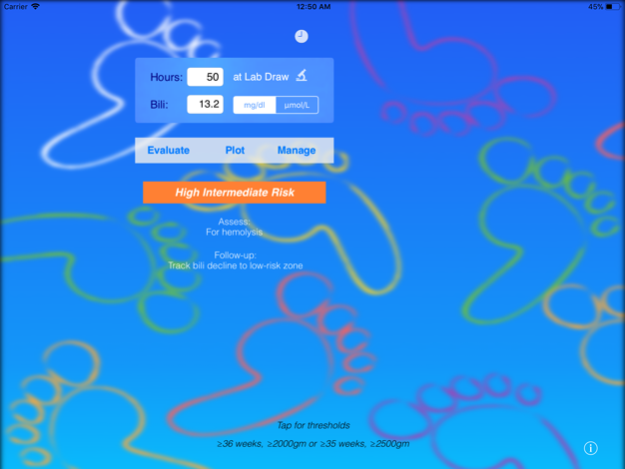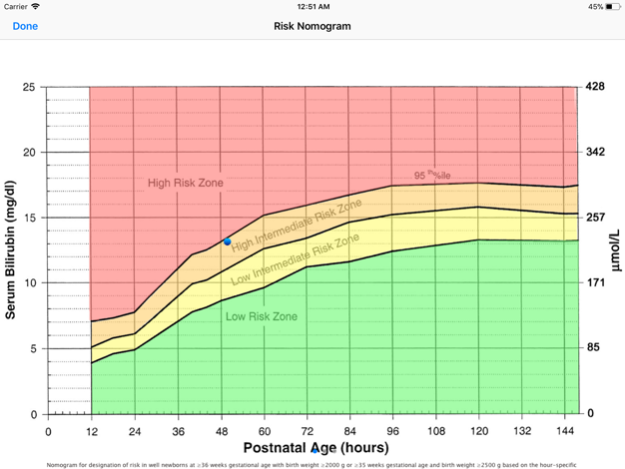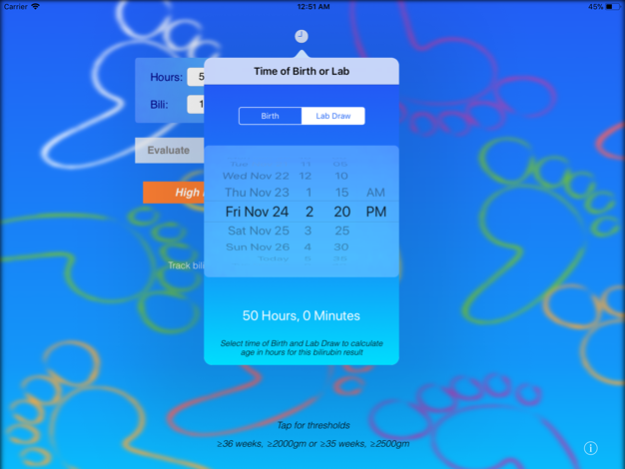Bili QuikCalc 2.2
Continue to app
Paid Version
Publisher Description
Bili QuikCalc contains all the information you need to quickly evaluate and manage infants with jaundice in the newborn nursery. Bili QuikCalc is the fastest, clearest bilirubin calculator for viewing bilirubin risk zone interpretations, plotting bilirubin on the risk, phototherapy, and exchange transfusion nomograms, viewing bilirubin thresholds, and viewing the American Academy of Pediatrics Subcommittee on Hyperbilirubinemia recommendations for evaluation and treatment of hyperbilirubinemia.
FEATURES:
• Fastest, clearest bilirubin calculator based on the latest AAP Subcommittee on Hyperbilirubinemia recommendations.
• First and only bilirubin calculator to support Apple Watch - check and plot the bilirubin risk on your wrist!
• Innovative data entry and automation display results quickly and clearly WITH LESS TAPPING!
• View the bilirubin risk zone interpretation and recommendations for assessment and follow-up of the newborn with jaundice.
• View the bilirubin thresholds for lower, medium, or higher risk infants delivered from 35 weeks to ≥38 weeks gestational age.
• Plot the bilirubin level on the Bhutani risk, phototherapy, or exchange transfusion nomograms.
• Swipe to switch between nomograms.
• View the latest bilirubin management algorithm.
Check the Help file in Bili QuikCalc for complete details about the new features and functions in this update.
If you find Bili QuikCalc useful, please post a 5-star review in the iTunes App Store! Great reviews keep the updates coming!
Thanks for the downloads and support!
Feb 23, 2018
Version 2.2
This app has been updated by Apple to display the Apple Watch app icon.
• Supports iPhone X and iOS 11!
• Updated graphics and refreshed icons
• Change bilirubin units directly on Apple Watch app
• Haptic on bilirubin units change on iPhone
• Performance improvements and bug fixes
About Bili QuikCalc
Bili QuikCalc is a paid app for iOS published in the Health & Nutrition list of apps, part of Home & Hobby.
The company that develops Bili QuikCalc is W. Kent Bonney. The latest version released by its developer is 2.2.
To install Bili QuikCalc on your iOS device, just click the green Continue To App button above to start the installation process. The app is listed on our website since 2018-02-23 and was downloaded 24 times. We have already checked if the download link is safe, however for your own protection we recommend that you scan the downloaded app with your antivirus. Your antivirus may detect the Bili QuikCalc as malware if the download link is broken.
How to install Bili QuikCalc on your iOS device:
- Click on the Continue To App button on our website. This will redirect you to the App Store.
- Once the Bili QuikCalc is shown in the iTunes listing of your iOS device, you can start its download and installation. Tap on the GET button to the right of the app to start downloading it.
- If you are not logged-in the iOS appstore app, you'll be prompted for your your Apple ID and/or password.
- After Bili QuikCalc is downloaded, you'll see an INSTALL button to the right. Tap on it to start the actual installation of the iOS app.
- Once installation is finished you can tap on the OPEN button to start it. Its icon will also be added to your device home screen.